Buying an eBook is simple and quick, but if this is your first eBook purchase and you are unsure what is involved, let us help you through the process. Please be aware that the eBook you have purchased is protected by DRM (Digital Rights Management) at the publisher’s request. The ‘urllink.acsm’ file is not the eBook but the licence which allows you to download the eBook.
To open your eBook, please take the following steps:
1. Create an Adobe Account
 You can create your Adobe account in two ways: by using your email address or by using your social account (Google, Facebook, or Apple).
You can create your Adobe account in two ways: by using your email address or by using your social account (Google, Facebook, or Apple).
Go to https://account.adobe.com.
To create your Adobe account using your email address, select Create an account. To create your Adobe account using your social account (Facebook, Apple, or Google), select Continue with Google/Facebook/Apple.
You will receive a mail from Adobe with a link to verify your email address. You may have to wait for some time before receiving the email.
Now that you have your Adobe account set up, try downloading the Adobe Account Access app on your device. It allows you to sign in easily and securely to your Adobe account, without having to enter your password.
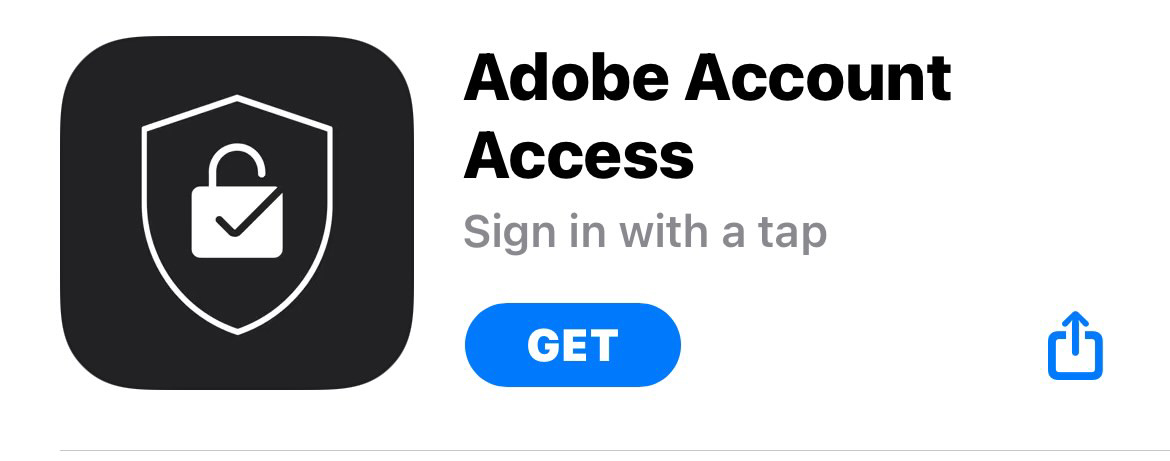
2. Download Adobe Digital Editions

Download and install Adobe Digital Editions onto your device and authorise it by signing in with your Adobe ID.
3. Download eBook Licence
Click on your eBook download link, this will download the eBook licence file ‘urllink.ascm’.
Depending on which web browser you use, you may be given the option to either ‘Save file’ or ‘Open file with…’, however some web browsers may just automatically save the file (usually in your ‘Downloads’ folder).
4. Import eBook Licence
If you are given the option to 'Open with.... ' then choose Adobe Digital Editions, otherwise navigate to the ‘urllink.ascm’ file and open it with Adobe Digital Editions (see device specific guides below). Your eBook should now be downloaded and displayed ready for reading.
The eBook may be viewed on up to six devices but all must be authorised with the same Adobe ID.
eBook Device Guides
Please select your device below for more information
For any other eBook related issue, in the first instance check out our FAQs below as the answer you are looking for may be right there.
Otherwise, don't worry, we're here to help. Access the live chat on our websites Monday - Friday 9am - 5.30pm. We will endeavour to respond to emails within a working day but during peak shopping times it may take a little longer.
eBook FAQs
Do LoveReading eBooks work on all eReaders?
As there are new devices being produced weekly, it is impossible to guarantee compatibility of all makes and models of eReader. However the majority of eReaders will work with our eBooks. The notable exception is the Amazon Kindle. If you are unsure if your device is compatible, please contact us before placing an order.
What is an ePub?
ePub is the standard eBook format that makes it possible to optimise and customise text and images for both large displays like a desktop computer and small screens like smartphones. Sometimes the format is also referred to as 'flowing text'.
What is a PDF?
PDF, or Portable Document Format, is the standard format for document interchange created by Adobe.
Can I buy eBooks for my Kindle eReader?
No, sorry, the Kindle eReader is a 'closed' device, and does not support DRM protected content from other providers. Only DRM protected content bought from Amazon can be viewed on a Kindle eReader.
What does DRM- protected mean?
Digital Rights Management (DRM) ensures that the person who buys an eBook is its sole owner and is unable to share the file with others. DRM specifications for each eBook are set by the publishers who own the respective copyrights. There may be restrictions with regards to printing especially PDF versions, please check before purchasing if you need to be able to print as this might not be possible.
What are the eBook file type options PDF and ePub?
PDF stands for Portable Document File. As its name implies the document can be read on many different devices. The text and graphics in the document are fixed to the page much like a physical document. ePub stands for Electronic Publication. The content of this is ‘reflowable’ meaning that the document displayed can be optimised for the device it is being displayed on, much like a web page on a computer. This is usually the preferred option for an eBook.
What is an Adobe Digital Edition (ADE)?
They are programmes that you need to install on your computer that will allow you to read the eBooks that are downloaded from LoveReading. When an eBook is purchased it is encrypted so that no one else can read it. This software decrypts the eBook so that it can be read. For more information on the various Bookshelf Software, please follow the link below.
Adobe Digital Editions is for all PCs
Where can I get help with Adobe Digital Editions?
www.adobe.com/products/digitaleditions/help
Do I have to pay for Adobe Digital Editions?
No. The software provided by Adobe is totally free.
Why should I authorise my computer when installing Adobe Digital Editions?
By authorising your computer you will link all your eBook purchases to your Adobe account. This means that you can then transfer those eBooks to other computers. If you have eBooks on multiple computers, you need to authorise each one with Digital Editions prior to transferring eBooks between them. Conversely if you do not authorise your computer, DRM protected items that you have already downloaded or will download later are tied to that particular computer and are not readable on other computers or devices. They also can’t be restored from backup if the operating system is reinstalled.
How can I authorise my Adobe Digital Editions without reinstalling it?
By opening the 'Help' menu and selecting the 'Authorise Computer…' option.
Purchasing and Downloading
Can I buy multiple eBooks at the same time?
Yes, you can. You can buy different formats including physical books at the same time. In fact anything we sell on the site can be added to your shopping basket and will deliver it to you in the correct format.
Can eBooks be returned?
No sorry, once the download has started even if you don't download the entire book, we're unable to cancel and refund your order. However, if you're not happy with the experience or there are content issues, please let us know so we can try to resolve this for you. Please contact our support team via the live chat who will be able to help. Please make sure before you submit your order you know that you are ordering an eBook and this is the format you want. Please check before you attempt to download your eBook that it is compatible with your eReader or device as we cannot issue a refund once the content has been downloaded.
What do I do if I'm having a problem downloading or accessing my eBooks?
We'll need some information from you to help us solve your problem. Usually we'll want to know what version of Adobe Digital Editions you have, where you are attempting to download your eBook and where in the process the error occurred, a print screen of any error message, what device you're using, browser etc. Problems don't happen often but when they do they are usually quick and easy to resolve.
If you have an iOS device, please follow this link for further information
Can I share my purchased eBooks with others?
eBook copyright rules only allow the purchaser to use the eBook for personal use. You may however put the eBook onto more than one device that is registered to you.
Can I download my eBook to more than one device?
Yes, as long as the device is registered within your Bookshelf Software, you can share your eBook on up to six authorised devices. (Bookshelf Software is an essential piece of software that allows you to decrypt and read the downloaded eBook. Our eBooks work with the following Bookshelf Software: Adobe Digital Editions (ADE), Sony Reader for PC and Blue Fire).
How do I return an eBook ordered in error?
Once an eBook order has been placed we cannot refund it regardless of whether the eBook has been downloaded to your computer or not.
I have downloaded an eBook to my Bookshelf Software but cannot see it.
Please make sure that your Bookshelf Software is regularly updated, if it is not the newest version then this may be the reason your eBook is not visible on your Bookshelf. Following this you can follow our guidelines below on reading eBooks on your PC/Mac and confirm all the steps taken. Please make sure that when you are asked if you want to “Open” or “Save” the eBook link that you choose the “Open” button.
Reading on a PC or Mac
Please note – an Adobe ID is required to read our eBooks on more than one device, if you do not have one, please create a free account on the Adobe website.
Screenshots may vary according to your operating system.
To view your eBook on a PC or Mac you will first need to install Adobe Digital Editions (ADE) from the Adobe website. Please note that Adobe Reader is not compatible with our eBooks.
When the download is complete, launch the program and sign in with your Adobe ID (as shown below), if you are not prompted to do so, this can be accessed via the ‘Help’ and ‘Authorize Computer…’ menus.

If you select the ‘I want to authorise my computer without an ID’ option, the eBook will be locked to this device and you will not be able to view it on any other devices or applications.
Once you have downloaded and authorised ADE, the downloaded ‘urllink.acsm’ file can either be dragged and dropped from your computer’s ‘Downloads’ folder or added to your ADE library by going to the ‘File’ then ‘Add to Library’ menu. You will need to ensure that the ‘Adobe Content Server Message (*.acsm)’ option is selected for the file to be visible.

If you encounter any issues downloading your eBook, please check our full eBook FAQs or contact us for assistance.
I have deleted my email which contained the eBook download link, is my eBook now lost?
You can download each eBook up to three times from the download link. Simply log into LoveReading / LoveReading4Kids as appropriate and then click on ‘My Account’ at the top of the page. Then scroll down to the ‘eBook Library’ where you can click on the relevant download link.
My downloaded eBook will not open.
There can be a number of reasons that an eBook will not open, but the main reason is that the Bookshelf Software needs to be updated. Please check that you have the most current version installed on your system.
If I have a problem with an eBook download, who should I contact?
Please confirm you have read all the Frequently Asked Questions and the relevant download instructions before sending an email to bookstore@lovereading.co.uk. Please make sure you include as much detail as possible e.g:
LoveReading order number
eBook ISBN or title
A clear description of the problem
Details of any error messages
The eBook Bookshelf Software that you are using
The device that you are trying to move the eBook onto
Your query will be passed on to our technical team who will contact you by email to resolve the problem.
How long are eBook download links valid for?
eBook links will expire after two years. We would suggest that you create backup files and store your eBooks on one of the free cloud services such as Google Drive, OneDrive or Dropbox to ensure you can still enjoy and access your eBook after the link expires.
How do I find eBooks on LoveReading / LoveReading4Kids?
To find out if the book you want is available as an eBook, simply enter your search term (title, author etc.), all matches will be returned, and you can view all available formats. Alternatively you can filter by format in the genre pages of the website.
Can I print my eBook?
This will vary from eBook to eBook as the rules governing the printing are dictated by the publisher. Therefore some eBooks will be fully printable; some will only allow a percentage of the eBook to be printed and some none at all. If you would like us to confirm what can be printed before an order is placed, please contact us as eBooks cannot be refunded once downloaded.
Do eBooks get updated as new revisions are released?
No. Much the same as a physical book, new revisions would require a new purchase.
Who do I contact if I have a problem?
Our customer and technical support teams can be contacted by email or phone. Our live chat is available Monday-Friday 9am-5.30pm or you can contact us here.

